So, I already have a Fitness Wishlist up, which includes much of this, this is simply a detailed breakdown of that, as it is something I really desire right now.
Why a Smart Bike Trainer?
I could, and should, be out riding around. However, structured training would go a long ways to helping me not get so exhausted so fast. Structured training requires a bike trainer (or power peddles, a bike computer, and some plans to load onto it, however power peddles for a mountain bike are rather expensive compared to even the high end trainers, and then they also require special shoes, and a who lot more… plus it’s far more complicated doing structured training outdoors). The trainer doesn’t stop outdoor riding at the park, it just supplements it, allowing for structured training, group rides at my pace, etc.
A smart bike trainer isn’t just something you put your bike on, and it keeps it in place, but it actively changes the resistance, measures the power and speed. It is the power measurements, and active resistance changes that make it work for structured training. The training plan may have you do intervals.
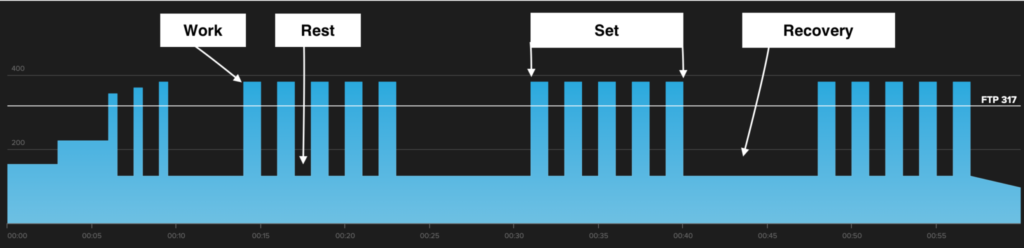
That example is from Trainer Road’s Interval Training for Cyclists: Interval Types and How to Use Them. In that example, the FTP is set at 317, though mine would probably be is the lower 100’s, the FTP line and the stuff in relation to it would be the same, so there are short periods where you are well above FTP, then short periods off, then recovery periods, then another set, see Trainer Road’s Cycling Power Zones: Training Zone’s Explained. So the trainer would then measure my power while doing the training, and measure if I’m hitting, going over, or falling short of the target… going over isn’t good either. During a ramp test (to see what one’s FTP is), it would apply the resistance to test each power level.
FTP is one’s Functional Threshold Power, and is how much power, measured in Watts, that one can theoretically maintain for an hour. You get your FTP, your Watts per Kilo, heart rate, etc, and this all adds up to your fitness. The goal of structured training is to increase your FTP (and by that also one’s Watts per Kilo), improve cardiovascular health, and get into better overall shape, especially for cycling/running/swimming (though all 3 of those require their own efforts then in form, etc). So you start with a ramp test, to get what your FTP is, then devise a structured training plan from that, depending on one’s goals. In the case of Trainer Road, they have very detailed plans to get you to most any point you want to get to. Their whole thing is making you a faster cyclist. Trainer Road have a great podcast.
That is the why I want a smart bike trainer.
So now to which trainer to get?
Most of the links here will be to the item from one of the local bike shops, Pro Bike Run, where I likely can pick it up myself at their North Park location, were I to have the cash on hand to do so…
The Wahoo Kickr series includes a trial period to most of the various training programs that I’d use, though we’ll get into that in detail later. The biggest test trial they give is Sufferfest, which is owned by Wahoo… but more on that in the iPad Situation.
The cheapest, and easiest trainer to get would be a wheel on smart trainer, like the Wahoo Kickr Snap. This one runs $499.99. The chief disadvantage of wheel on trainers is that they don’t have the accuracy of direct drive trainers, they require far more calibration than direct drive trainers, they are also louder (because of the friction of the wheel on the trainer), along with being a louder trainer period, and they were down the tire. The chief advantage is that they are a lot cheaper, and easier to get going on, after they are calibrated. Given that there are people under us however, a wheel on trainer isn’t a viable option.
The cheapest direct drive trainer would be the Wahoo Kickr Core. That one runs $899.88. For this to work, one takes the rear wheel off, and attached the drive train directly to the trainer… in this case, it doesn’t have a cassette, which one would need to buy separately (this would need to be matched to the bike itself, which I don’t have a bike at the moment). It’s advantages are that it is much quieter, doesn’t require the constant calibration, is far far more accurate, can represent a steeper incline, and doesn’t cause any wear on the tires, and less overall wear on the bike, and lasts longer overall. It’s a bit more of an investment, but is actually worth the extra bit of cash. The Wahoo Kickr itself has an 11-speed cassette, which doesn’t work for the bike I have now, but is removable and replaceable, comes in at $1,199.99, and improves the accuracy, incline representation, and more… it’s a harder sell than the Core at my sort of level. The Core is likely the ideal bang for the buck for what I’m likely ever to achieve, followed by the Snap, then the fancy full on Kickr.
The iPad Situation
Before I cover accessories, software, and the like, I need to discuss the iPad situation.
I’m likely going to have to do this out on the patio, so can’t do it at the computer, which would be ideal as it would allow for the greatest number of training options, and streaming of it, or whatever else… anyhow, training at the computer is out (at least until I get a new computer, then could use the old one on the patio to do it all… and while I do NEED a new computer ASAP, even then, putting this old computer on the patio is questionable at best).
My current iPad can only run Trainer Road, which is about $20 a month. Trainer Road is probably the best in terms of structured training. However, my current iPad can’t run Zwift (or any other training programs, or even the newest versions of Netflix, Amazon Prime, and can’t run Disney Plus or HBO Max at all, all of which really gets to the primary problem with the current iPad), which is a virtual riding environment, and has structured training plans (not as good as Trainer Road’s to be fair), and is a bit cheaper at a tad under $15 a month. The primary advantage of Zwift is that it has a virtual environment that you are biking in. You see yourself, and other Zwifters around you, as you ride in their various locations. Going up a hill? Zwift will tell the smart trainer what incline you are riding at so it can simulate that. Sufferfest is another program that is sort of between the two mentioned so far. Check the Zwift website for more visual demonstration of what it is, and what it can do. It’d be the main goal… one can ride in Zwift, and do structured training in Trainer Road (which would be controlling the trainer rather than Zwift, Zwift would be there just to give something to look at that isn’t just bars). I’d likely just stick to Zwift and Zwift alone for some time, at least until I was ready enough for the more serious plans. The desire to use Zwift is in fact one of the main reasons I got a bike in the first place…
Anyhow, the iPad I’d likely want to get is the $599.99 iPad Air (iPad Air at Target), probably the Sky Blue, though color doesn’t matter too much… Going up to the 256 GB version raises the price to $749.99, which would help a good deal, but realistically not really needed. 2nd Generation Apple Pencil and Smart Folio Keyboard might be nice additions… but the main thing is the iPad Air itself.
Now, the M1 iPad Pro (M1 12.9″ iPad Pro 1TB at Best Buy) would be a far better deal, but the 1TB version linked here is $1,799.99, and the 2TB version jumps to $2,199.99… though you can get the “entry level” 128 GB version for “only” $1,099.99. The advantage there is that it is an M1 model, and has a ton more power to do a lot more, and if one is getting an iPad Pro, you pretty much need to get the Apple Pencil and Magic Keyboard (though in black, the link defaults to white). It is a far more expensive option, and honestly isn’t needed as much as the iPad Air is, just would be far nicer to have. It’s a bigger screen, more powerful, does far more, newer, will last longer from a software point, but really, a bit overkill for what I normally do. So back to the iPad Air… just wouldn’t object to an M1 Pro. Okay… at the moment, the iPad Pro isn’t the best deal, as there’s a new model coming out later in 2022 (as I revise this in July of 2022 there’s no set date yet).
Anyhow, iPad Air, 64GB is fine (though 256 GB is much prefered), Wi-Fi Only, preferably Sky Blue, though color really isn’t needed.
Side Note: For the price of the iPad Pro (at least the 2TB version)… I could nearly get a good gaming level laptop, which then would be used for Zwift, and as a general laptop.
Accessories
So now I have the trainer, and a new iPad… well… I don’t have them, that’s the point of this article, but in terms of the items discussed so far… These are more or less in order.
I can put the iPad on a TV tray, or the patio table, and use my Pillow Pad (I already have it, just linking it to show what I have, and if anyone else wants one, they can use that link), and that would get the job done more or less. However, something like the Rad Cycle Products Adjustable Bike Trainer Desk would be better… It has slots to hold the iPads, and have a non-slip surface, and put the screen at a far better height. I know what you are thinking, Brian, that’s $143.53… True that, but the Wahoo Kicr Desk is $249.99, and isn’t that much better.
Next issue is that the tower fan we currently have, might not cool enough while doing the more intense training sessions… especially as this will most likely be done outside. So this technically might need to go above the desk… The Wahoo Kickr Headwind, at $249.99 is likely slight overkill, though everything I’ve read and seen about it, says it is well worth it. It gets the air where it needs to be far better than any other fan, and as it is connected to everything else, it knows when to increase the air flow to keep you cool. Something like the Voranado 293 shop fan would likely do the trick, it’s still $129.99, but on an 80+ degree F, day, it’ll likely be more appreciated than say the $27 Honeywell HT-900, at which point, would need to be combined with the current tower fan and hope for the best.
Finally for accessories, we got the Elite Sterzo Smart Steering Block is a $100.95 accessory that adds steering inside Zwift, useful more for the mountain bike single track areas, and racing, as you can pick your line. It’s a bit more a luxury than the rest of the items.
EDIT: So Winter presents another problem, as it’ll still be done out on the patio. The space heater I have presently, might be enough, we’ll see, the bigger problem is blocking the wind, and making a smaller confined space. Best idea I can come up with is something like a clothing bar rack thing that I could hang a clear shower curtain from, then when I use it, pull it across, and that might keep the heat in enough, and drop the wind enough to work… hard to tell. We can’t make anything permanent.
The Bike Situation
So the bike I have now is more than fine, but I do owe about $425 on it as of late May, early June 2021, so getting that paid off may actually be more important than all the above. Bike had to be sold late 2021, so I don’t have a bike, so it goes to the Fitness Wishlist again. The Fitness Wishlist does detail like road bikes that would be better, especially for the higher end trainers than the Snap, such as the Core, or the Kickr itself. I won’t go into it here, but a good road bike would be far better for road use, and getting to my eventual goal of group rides on the road, and perhaps Crit racing… which is the longer term goal. Can’t do Crit racing on a mountain bike… and the heavy weight, thick tires, heavy tread, and all that make even regular road riding a bit harder on the mountain bike… it’s made for trails. Anyhow, that’s much further down the list than the trainer stuff above, just a side note mention… What is worth noting over there more is the Bike Computer section, as that is still super high on the list, and I nearly put it in the accessories section, as it would help while on the road still.
